| Monday, 10th January 2011, 03:01 pm | ||
| These are instructions on how to enable the Mac App Store's hidden debug menu. Step One Launch Terminal from your Applications:Utilities folder.  Step Two Input the following command: defaults write com.apple.appstore ShowDebugMenu -bool true 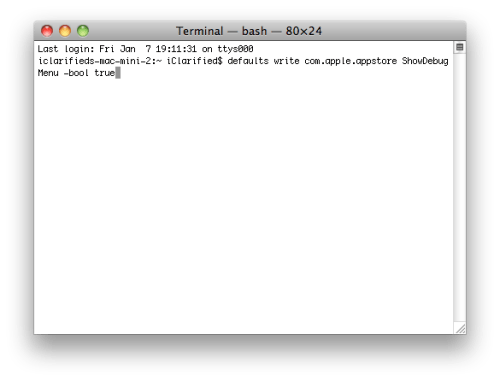 Step Three Launch the Mac App Store from your dock.  Step Four Notice the new Debug menu. 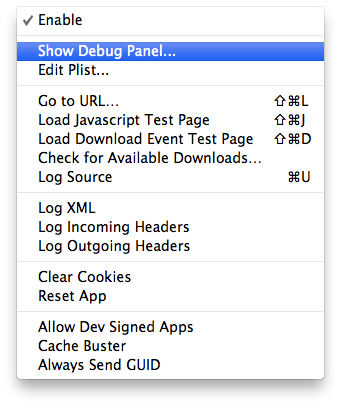 Click Show Debug Panel... from the Debu Menu to see more hidden debug features. 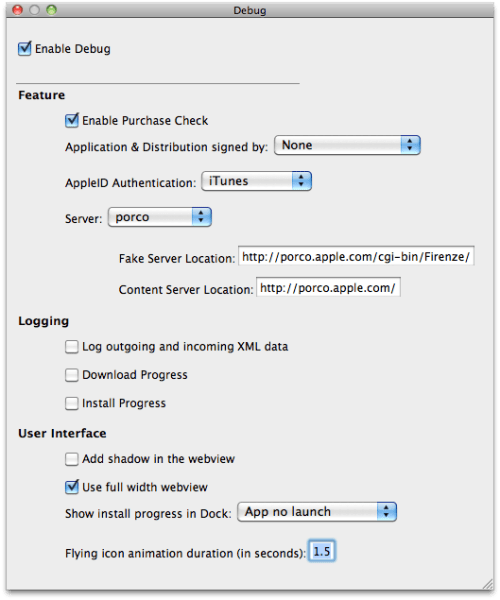 Step Five To remove the Debug menu simply return to terminal and input: defaults write com.apple.appstore ShowDebugMenu -bool false 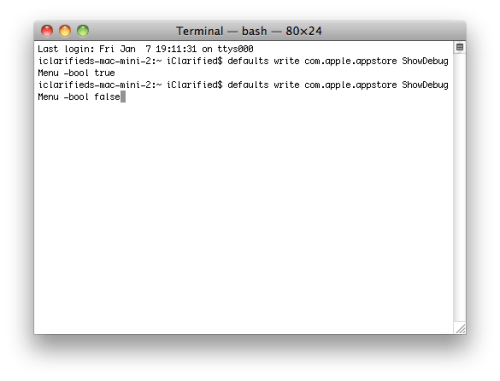 [via MacStories] | ||

No comments:
Post a Comment