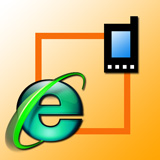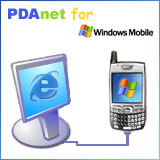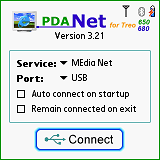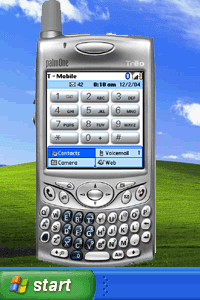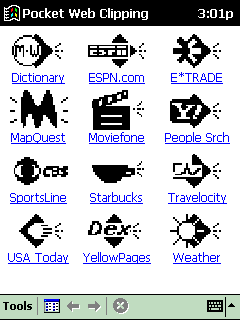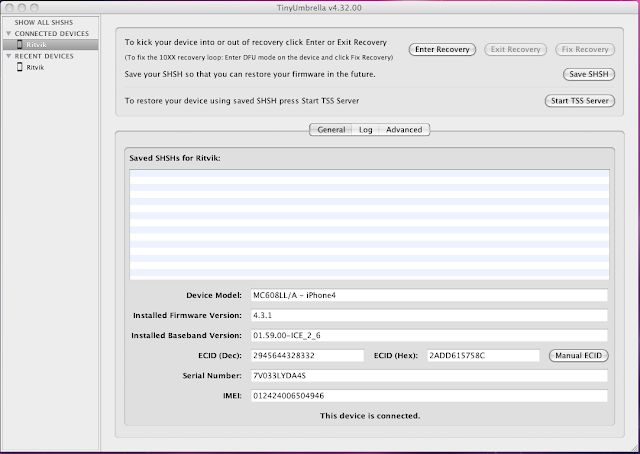Select a product to continue

PdaNet for iPhone
Turn your iPhone into a WiFi router for your laptop! Now also supports USB for Windows.
PdaNet for Android
Tethering now available on Android, without hacking your phone!
PdaNet for BlackBerry
Turn your BlackBerry into a wireless modem!
PdaNet for Windows Mobile
Use your Windows Mobile Smartphone or PocketPC Phone as wireless modem for your PC. Just install and get connected to the Internet instantly through the ActiveSync cable/dock, no settings required!
PdaNet for PalmOS Treo and Centro
Connect your PalmOS Treo or Centro phone to your PC using the HotSync cable and you can gain instant wireless Internet access on the PC with PdaNet! It will go through the data service on your Treo. Supports both USB and Bluetooth.
PdaReach
Displays real-time content of your Palm device on the PC screen and allows you to interact with it using the mouse and keyboard just like a Windows application.
Pocket Web Clipping (freeware)
Run Palm Web Clipping applications on your PocketPC
Saturday, April 30, 2011
Turn your iDevice or other smartphones into a WiFi router for your laptop
PSN Database 2.2 Million Credit Cards , Now For Sale
These really are disturbing news, according to RedmondPie, the PSN hacking issue going to be worse. When we know that database containing around 2.2 million sets of credit card details and they are up to sale to the highest bidder, this really horrible.
Unknown hackers are now extorting Sony by offering to sell them back cridet card details otherwise offering them up on underground credit card trading forums.
Unknown hackers are now extorting Sony by offering to sell them back cridet card details otherwise offering them up on underground credit card trading forums.
The really disturbing part of this is the news that these details actually include the CCV security code that until now was believed to be safe. With that code married to the card owner’s name as well as the rest of the card details then the card could be used without a hiccup – news that will no doubt send a shudder down many spines at Sony HQ as well as the70 million plus PSN members who’s data could have been compromised.Warning : If you own a credit card registered in PSN, please keep an eye on it by online banking services, SMS or any other method (Let your friends know).
Friday, April 29, 2011
HBO Go for iPhone and iPad now available

HBO Go is now available as a universal application for iPhone and iPad. If you’re an existing HBO subscriber, you will have access to over 1,400 HBO shows include HBO original programming, hit movies, sports an comedy.
- Keep up with your favorites. Watch everything you love about HBO, including HBO original programming, hit movies, sports, comedy and every episode of the best HBO shows, including True Blood®, Game of Thrones, Boardwalk Empire®, Entourage®, The Sopranos®, Curb Your Enthusiasm®, Sex and the City®, The Wire® and more. Plus, get bonus features and special behind-the-scenes extras!
- Take it with you. Get instant access to HBO GO whenever you want, wherever you are—and never miss a moment of your favorite HBO shows.
- Make it your own. Create a customized Watchlist to catch up on all your favorite HBO shows and hit movies at your convenience. Plus, set a Series Pass® to automatically load your list with all the HBO Original Series you love.
- Enjoy more HBO. Get even more of your favorite HBO programming with HBO GO—FREE with your HBO subscription through participating television providers.
[Free, with HBO subscription through participating television providers - iTunes link]
Wednesday, April 27, 2011
Apple: iPad 2 launching in 13 more countries This Week [Confirmed]
According to Apple that iPad 2 launching in 13 more countries,
China will get WiFi iPad 2 beginning Friday, May 6.
The device will go on sale in:
Japan on Thursday, April 28, 2011
and in eleven additional countries on Friday, April 29, 2011:
Hong Kong,
India,
Israel,
Korea,
Macau,
Malaysia,
Philippines,
Singapore,
South Africa,
Turkey

CUPERTINO, California—April 27, 2011—Apple® today announced that iPad® 2, the second-generation of its breakthrough post-PC device, will arrive in Japan on Thursday, April 28 and Hong Kong, Korea, Singapore and eight additional countries on Friday, April 29. iPad 2 will be available at Apple retail stores at 9 a.m. local time, select Apple Authorized Resellers, and online through the Apple Store® (http://www.apple.com/) beginning at 1 a.m. Additionally, iPad 2 with Wi-Fi will be available in China beginning Friday, May 6.
iPad 2 features an entirely new design that is 33 percent thinner and up to 15 percent lighter than the original iPad, while maintaining the same stunning 9.7-inch LED-backlit LCD screen. iPad 2 features Apple’s new dual-core A5 processor for blazing fast performance and stunning graphics and now includes two cameras, a front-facing VGA camera for FaceTime® and Photo Booth®, and a rear-facing camera that captures 720p HD video, bringing the innovative FaceTime feature to iPad users for the first time. Though it is thinner, lighter, faster and packed with new features, iPad 2 still delivers up to 10 hours of battery life* that users have come to expect.
Pricing & Availability
iPad 2 with Wi-Fi will be available in Japan on April 28 and Hong Kong, India, Israel, Korea, Macau, Malaysia, Philippines, Singapore, South Africa, Turkey and UAE on April 29 for a suggested retail price of $499 (US) for the 16GB model, $599 (US) for the 32GB model and $699 (US) for the 64GB model. iPad 2 with Wi-Fi + 3G will be available for a suggested retail price of $629 (US) for the 16GB model, $729 (US) for the 32GB model and $829 (US) for the 64GB model. iPad 2 with Wi-Fi will be available in China on May 6, and further international availability will be announced at a later date.iMovie® and GarageBand® for iPad apps are available for $4.99 (US) each from the App Store℠ on iPad orwww.itunes.com/appstore. The Smart Cover is available in a range of colors in vibrant polyurethane for $39 (US) or rich leather for $69 (US).
Tuesday, April 26, 2011
PwnageTool Updated To Untethered Jailbreak iOS 4.3.2

Just a quick heads-up: the iPhone DevTeam just updated PwnageTool to 4.3.2 and now it includes the iOS 4.3.2 untether from @i0n1c. (And look, the PwnageTool and iOS version numbers actually match!).
Note that there’s a corresponding update to ultrasn0w, which has been bumped up to v1.2.2 to get along with iOS 4.3.2 (the ultrasn0w update does not include any new baseband support!). Please reboot your iPhone using the normal “slide to power off” swipe after installing ultrasn0w 1.2.2.
You can download PwnageTool 4.3.2 here.
Note that there’s a corresponding update to ultrasn0w, which has been bumped up to v1.2.2 to get along with iOS 4.3.2 (the ultrasn0w update does not include any new baseband support!). Please reboot your iPhone using the normal “slide to power off” swipe after installing ultrasn0w 1.2.2.
You can download PwnageTool 4.3.2 here.
Sunday, April 24, 2011
ipswDownloader New App to Download iOS Firmware IPSW Files
ipswDownloader is a new application that will allow you to download the appropriate firmware with few clicks to your device, moreover it will tell you if you can jailbreak and unlock the downloaded firmware or not.
There's a micro-tool that allows you to easily know if you can run the jailbreak or not, by which jailbreak tool and if you can unlock the downladed firmware baseband or not.
Download ipswDownloader.
Once you start ipswDownloader application you will only have to choose your device and firmware version for download, then click Download and choose a location to save your .ipsw file. Downloading firmware will start immediately, and you can easly monitor download speed, size and all information.
There's a micro-tool that allows you to easily know if you can run the jailbreak or not, by which jailbreak tool and if you can unlock the downladed firmware baseband or not.
Download ipswDownloader.
Saturday, April 23, 2011
Unlock iPhone 4,3GS using Permanently IMEI unlock Method
Good news for iPhone 4, and iPhone 3GS users. Now you can permanently unlock your iPhone 4, and iPhone 3GS by using IMEI unlock method. This is a new remote unlocking method which will allow you to unlock your iPhone 4, and iPhone 3GS on any baseband using the IMEI of the iPhone. For this you don’t need to jailbreak your iPhone. As we know Ultrasn0w can not unlock iPhone 3G, 3GS on baseband 05.14.xx, 05.15.xx and 05.16.xx but using IMEI unlock method you can unlock your iPhone 3G, 3GS on baseband 05.14.xx, 05.15.xx and 05.16.xx.
Method 1: Ultrasn0w
This is the most public method available for iPhone unlocking. As you know Ultrasnow working is based on iPhone basebands (01.59.00 / 04.26.08 / 05.11.07 / 05.12.01 / 05.13.04 / 06.15.00) these basebands can be unlocked using Ultrasnow. It is to remind you that a jailbroken iPhone is required to install Ultrasnow on your device.
Unfortunately Ultrasn0w doesn’t support the latest basebands (02.10.04 / 03.10.01 / 04.10.01 / 05.14.02 / 05.15.04) and we still waiting for the lastest Ultrasnow by the Dev-team that will unlock all above mentioned basebands.
Method 2: Gevey SIM
In this method you have to use a special SIM and call at 112 emergency number to get your phone activated, which might be illegal in some countries. Moreover it does not support all firmwares and basebands So it only unlock iPhone 4 running iOS 4.1 and 4.2.1 basebands 2.10.04 and 3.10.01. You will found troubles on following some steps on every reboot to get the signals of unsupported carrier. In contrast to Ultrasnow, you also have to pay few bucks to get it.
Method 3: Rebel Micro Sim Card.
Rebel Micro Sim Card may be similar to Gevey SIM, Rebel Sim can unlocks iPhone 4 basebands 1.59.00 / 03:10.01 / 02.10.04 / 04.10.01 running iOS 4, iOS 4.1, 4.2, 4.2.1, 4.3 & 4.3.1. The Rebel Micro Sim developer may be trying to solve the Gevey sim Problems
Rebel Micro Is like an Untethered Jailbreak means if you reboot your iPhone so you don’t have to do the procedure again and again. The signals will come up automatically.
It costs GBP 40 for Rebel Pro and GBP 30 for Rebel Lite. We don't know more about the that sim or the sim problems cause it sill new sim
Method 4: IMEI unlock
@MuscleNerd the well -established online unlockers for other cellphone brands are suddenly today selling iphone unlocks..obviously something opened up@ Chronic iPhone is being repaired now so can’t test, but I know @CutYourSim is legit thru past dealings. I’m positive his unlock offerings are legit.Notes: that IMEI unlock method is an official iPhone unlock so it does not affect your warranty status.
price of IMEI unlock method: is almost thrice as compared to GEVEY SIM ranging between $150 to $200 USD.
If you don’t want to pay money for unlock then you can wait for the free Ultrasn0w unlock.
Tuesday, April 19, 2011
Ultrasn0w Fixer: Brings Ultrasn0w Compatability To iOS 4.3.2

Since Apple dropped the newest firmware for our iOS devices, some unlockers have already updated to the newest firmware using either custom PwnageTool bundles, or the newly updated Sn0wbreeze. The main problem now, is that with new firmwares, come compatibility issues. The main affecting “Unlocked” iPhone users, both 3GS and iPhone 4, is to Ultrasn0w. Not anymore. DJayB6 has updated the Ultrasn0w fixer tool, and hosted it on his own repo..
Features
- The fix works for both iphone 4 and 3GS
- Fixes the one bar bug, and ultrasn0w in general
- This is made specifically for 4.3.2
- Ultrasn0w without the fix breaks wifi
1. Before adding Ultrasn0w, you need to add the fix. It will then add Ultrasn0w as a dependancy.
2. In Cydia add the repo http://djayb6.com
3. Then install Ultrasn0w fixer
4. Thats it. Enjoy!
Sn0wbreeze Updated To v2.6 With iOS 4.3.2 Untethered Support

Just a quick heads-up: sn0wbreeze was updated with support for untethered iOS 4.3.2 jailbreak. This update allows us to create a custom .ipsw on Windows machines and untethered jailbreak iOS 4.3.2.
Supported device:
- iPhone 3G[S]/4
- iPod Touch 3G/4
- iPad 1G
- Apple TV 2
iOS 4.2.7 Download Available for Verizon CDMA iPhone 4
Apple has just release a unique version for Verizon CDMA iPhone 4, Apple released iOS 4.2.7. Apple released iOS 4.3.2 for iPhone 4 GSM, iPhone 3GS, iPod touch 4G, 3G, iPad 2 and 1.
Download iOS 4.2.7 for Verizon iPhone 4
Download iOS 4.2.7 for Verizon iPhone 4
How to Jailbreak iOS 4.3.2 Redsn0w 0.9.6rc14 - iPhone/iPod Touch/iPad - Windows /Mac
Dev team has just released new version of Redsn0w 0.9.6rc14 to bring untethered jailbreak for iOS 4.3.2 on iPhone 4, iPhone 3GS, iPod touch 4G, iPod touch 3G and iPad. iOS 4.3.2 untethered jailbreak is based on i0n1c's untethered exploit.
Here's step by step guide showing you how to jailbreak iOS 4.3.2 untethered using Redsn0w 0.9.6 for Windows
Step 1: Download iOS 4.3.2 for iPhone, iPad or iPod touch (download links at the end).
Step 2: Restore to iOS 4.3.2 in case you haven't yet using the IPSW file you just downloaded via iTunes 10.2.2.
Step 3: Start Redsn0w and point it to the official iOS 4.3.2 firmware file.
Step 4: Now select “Install Cydia” and click “Next”. Optionally (if available), you can also select any other option you like.
Step 5: Now make sure your device is both OFF and PLUGGED IN to the computer before you click “Next”.
At this stage you will be presented with a screen where you will be guided on how to enter DFU mode. Quickly hold “Power” button and then while holding the “Power” button, you will now have to hold “Home” button too. Now after few seconds release “Power” button but keep holding “Home” button until installation begins.
Step 6: Wait until you get untethered iOS 4.3.2 jailbroken in few minutes.
Download Redsn0w 0.9.6rc14 for Windows
Download Redsn0w 0.9.6rc14 for Mac
FOR MAC Users
Here's step by step guide showing you how to jailbreak iOS 4.3.2 untethered using Redsn0w 0.9.6 for Mac
Step 1: Download iOS 4.3.2 for iPhone, iPad or iPod touch (download links are above).
Step 2: Restore to iOS 4.3.2 in case you haven't yet using the IPSW file you just downloaded via iTunes 10.2.2.
Step 3: Start Redsn0w and point it to the official iOS 4.3.2 firmware file.
Step 4: Now select “Install Cydia” and click “Next”. Optionally (if available), you can also select any other option you like.
Step 5: Now make sure your device is both OFF and PLUGGED IN to the computer before you click “Next”.
At this stage you will be presented with a screen where you will be guided on how to enter DFU mode. Quickly hold “Power” button and then while holding the “Power” button, you will now have to hold “Home” button too. Now after few seconds release “Power” button but keep holding “Home” button until installation begins.
Step 6: Wait until you get untethered iOS 4.3.2 jailbroken in few minutes.
Here's step by step guide showing you how to jailbreak iOS 4.3.2 untethered using Redsn0w 0.9.6 for Windows
Step 1: Download iOS 4.3.2 for iPhone, iPad or iPod touch (download links at the end).
Step 2: Restore to iOS 4.3.2 in case you haven't yet using the IPSW file you just downloaded via iTunes 10.2.2.
Step 3: Start Redsn0w and point it to the official iOS 4.3.2 firmware file.
Step 4: Now select “Install Cydia” and click “Next”. Optionally (if available), you can also select any other option you like.
Step 5: Now make sure your device is both OFF and PLUGGED IN to the computer before you click “Next”.
At this stage you will be presented with a screen where you will be guided on how to enter DFU mode. Quickly hold “Power” button and then while holding the “Power” button, you will now have to hold “Home” button too. Now after few seconds release “Power” button but keep holding “Home” button until installation begins.
Step 6: Wait until you get untethered iOS 4.3.2 jailbroken in few minutes.
Download Redsn0w 0.9.6rc14 for Windows
Download Redsn0w 0.9.6rc14 for Mac
FOR MAC Users
Here's step by step guide showing you how to jailbreak iOS 4.3.2 untethered using Redsn0w 0.9.6 for Mac
Step 1: Download iOS 4.3.2 for iPhone, iPad or iPod touch (download links are above).
Step 2: Restore to iOS 4.3.2 in case you haven't yet using the IPSW file you just downloaded via iTunes 10.2.2.
Step 3: Start Redsn0w and point it to the official iOS 4.3.2 firmware file.
Step 4: Now select “Install Cydia” and click “Next”. Optionally (if available), you can also select any other option you like.
Step 5: Now make sure your device is both OFF and PLUGGED IN to the computer before you click “Next”.
At this stage you will be presented with a screen where you will be guided on how to enter DFU mode. Quickly hold “Power” button and then while holding the “Power” button, you will now have to hold “Home” button too. Now after few seconds release “Power” button but keep holding “Home” button until installation begins.
Step 6: Wait until you get untethered iOS 4.3.2 jailbroken in few minutes.
How To Unlock iOS 4.3.2 On iPhone 4, iPhone 3GS With Ultrasn0w Fixer For 4.3.2
As always unlockers were warned not to update or jailbreak using redsn0w and should wait for custom firmware jailbreak solution. iOS modder and hacker DjayB6 has released Ultrasn0w Fixer for iOS 4.3.2 firmware. This update is only for 4.3.2 compatibility and ONLY unlocks the baseband that Ultrasn0w 1.2.1 currently supports. This fixer will support the following basebands:04.26.xx
This fixer will NOT work with the following basebands:
- 01.59.xx
- 04.26.xx
- 05.11.xx
- 05.12.xx
- 05.13.xx
- 06.15.xx (For 3GS users)
Here’s how you can get this fixer:
- 02.10.xx
- 03.10.xx
- 04.10.xx
- 05.14.xx
- 05.15.xx
- 05.16.xx
Step 1: Start Cydia on your jailbroken iPhone iOS 4.3.2
Step 2: Select Manage tab at the bottom of your iPhone screen and then select Sources.
Step 3: Select Edit and then select Add. Now enter a URL source. Type http://djayb6.com and select on Add Source. Once Cydia has added the source click on Return to Cydia button.
Step 4: After installation search for ultrasn0w fixer for 4.3.2 in Cydia and install it.
Step 5: Restart your iPhone.
And you’re done!!! You should now have an unlocked iPhone 4, 3GS.
iPhone-Dev Team Released Updated redsn0w 0.9.6 RC14, Fixes iPhone 4 Bug
Earlier today iPhone-Dev team released untethered jailbreak of iOS 4.3.2 in the form of redsn0w 0.9.6 rc13. But it was not valid for iPhone 4 because of some know error. They warned people not to jailbreak their iPhone 4 using redsn0w 0.9.6 rc13. Now they’ve released an updated version of redsn0w 0.9.6 rc14 which will jailbreak all devices including iPhone 4.

In release note iPhone-Dev team said:
redsn0w rc14 includes the fixed i4 untether from @i0n1c. You can re-run redsn0w rc14 right over the tethered rc13b to transform the i4 JB into an untethered one.
Download Links:

In release note iPhone-Dev team said:
redsn0w rc14 includes the fixed i4 untether from @i0n1c. You can re-run redsn0w rc14 right over the tethered rc13b to transform the i4 JB into an untethered one.
Download Links:
Apple Released iTunes 10.2.2 with Bug Fixes
Apple has just released iTunes 10.2.2 for both Mac OS X and Windows. iTunes 10.2.2 brings a lot of bug fixes and improvement. check out the full changelog after the jump.
Download iTunes 10.2.2 for Mac and Windows.
- Addresses an issue where iTunes may become unresponsive when syncing an iPad.
- Resolves an issue which may cause syncing photos with iPhone, iPad, or iPod touch to take longer than necessary.
- Fixes a problem where video previews on the iTunes Store may skip while playing.
- Addresses other issues that improve stability and performance.
redsn0w 0.9.6rc13:Untethered iOS 4.3.2 Jailbreak Redsn0w by Dev Team
Only a few weeks after the 4.3.1 untether created by @i0n1c was released, Apple pushed out firmware 4.3.2. Thankfully, it appears Apple didn’t have a chance to fix the hole used by @i0n1c’s untether, so he ported his code over to 4.3.2’s kernel. Today’s redsn0w has been updated to include it.
The 4.3.2 untether works on all devices that actually support 4.3.2 except for the iPad2:
- iPhone3GS
- iPhone4 (GSM)
- iPod touch 3G
- iPod touch 4G
- iPad1
redsn0w 0.9.6rc13:
- Windows redsn0w
As always, ultrasn0w unlockers should stay away from redsn0w and only update their firmware through a custom IPSW. We’ll release a new version of PwnageTool sometime this week.
Note that many people are currently having problems updating to 4.3.2 through saurik’s server. You’ll need to remove the gs.apple.com entry in your hosts file in order to restore directly to Apple’s servers.
With TinyUmbrella 04.32.00 Save 4.3.2 / 4.2.7 SHSH for iPhone / iPod Touch / iPad
TinyUmbrella, has pushed a new update from TinyUmbrella to version 4.32.00 to allow you to save iOS 4.3.2 on iPhone 4, 3GS, iPod touch 4G, 3G and iPad, also TinyUmbrella 4.32.00 allows you to save SHSH for Verizon iPhone 4 running iOS 4.2.7.
As a reminder, to save your SHSH blobs, simply connect your iDevice via USB to your computer, launch TinyUmbrella, and click the “Save SHSH” button.
Download TinyUmbrella 4.32.00 for Mac
Download TinyUmbrella 4.32.00 for Windows
Sunday, April 17, 2011
[ .deb files ] Most Wanted Most Wanted .DEB FILE ( COLLECTION - UPDATED )
= afc2add_1.01.deb
= barrel_1.5.4-3_iphoneos-arm.deb
= celestebluetooth_0.9.0-218_iphoneos-arm.deb
= crackulous_1.0.0.5_iphoneos-arm.deb
= cydia_1.1.1_iphoneos-arm.deb
= ifile_1.5.0-4_iphoneos-arm.deb
= ishs h i t_1.0.7_iphoneos-arm.deb
= mobilesubstrate_0.9.3367+6.g629fcfa_iphoneos-arm.deb
= safaridownloader_1.5.1-1_iphoneos-arm.deb
= sbsettings_3.2.1.deb
= ultrasn0w_1.2.1.deb
= undeletableapps_0.2_iphoneos-arm.deb
= winterboard_0.9.3211-1_iphoneos-arm.deb
DOWNLOAD ( as of 17-April-2011 )
br
PASS: 1275836697d9d39d5b1e3dc16f1b2cf28829f1197d
Saturday, April 16, 2011
Jailbroken Quick Tool 1.4.1
A simple update for jailbreakers and unlocker.
Chicken baseband update.
With this version you can use all RedSn0w versions that support iPad baseband update.
how to use this?you must have RedSn0w.exe any version that have an option of iPad baseband update.
just drag it into the box see (screenshot)
you can fetch baseband of ios running 4.1, 4.2.1, and 4.3.1 via offline means even without internet connection..
Also add Insomnia
Insomnia = you can use iOS device wifi even in sleep mode.
Download here:
Jailbroken Quick Tool 1.4.1.rar
Friday, April 15, 2011
FREE BlackBerry Swiss Army BBSAK v1.9.11
BBSAK v1.9.11 Check out the latest version of BlackBerry Swiss Army Knife! This app does everything from backup 3rd party applications to load Operating Systems.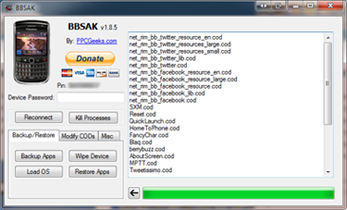
Check out the latest version of BlackBerry Swiss Army Knife! This app does everything from backup 3rd party applications to load Operating Systems.
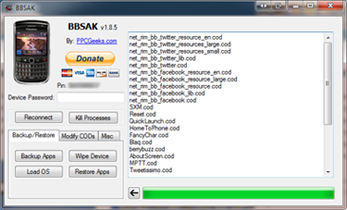
Story Behind BBSAK
BBSAK was built as a JL Cmdr replacement tool with a more friendly GUI, developed by two hobbyist developers. It has grown to what it is today, a windows application with many funtions for modifiying BlackBerries. It uses Javaloader to do its magic. We hope that you all will find it as useful as I do. Please if you post on other sites use the link provided here, so we can keep count of downloads.
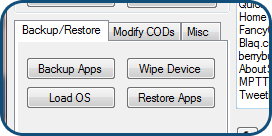
Backup 3rd Party Applications!
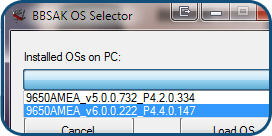
Install Older OSs W/O Uninstalling!
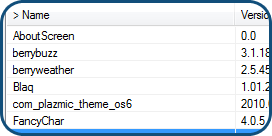
Install & Remove COD Files.
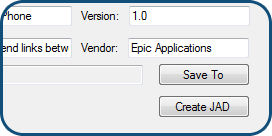
Make & Install JAD Files.
rar
password is guarforumhttp://www.mediafire.com/?vrtlxagf24l4av7
Redsn0w 0.9.6 Can Jailbreak iOS 4.3.2. But It’s Tethered…

Just a quick heads-up: redsn0w 0.9.6rc12 can jailbreak iOS 4.3.2 if you point it at iOS 4.3.1, but it’s a tethered jailbreak. If you don’t know how to use the tool, check out redsn0w tutorial. NOTE: unlockers DO NOT update.
Thursday, April 14, 2011
Jailbreak Your iPhone on 4.3.2 with PwnageTool Bundles
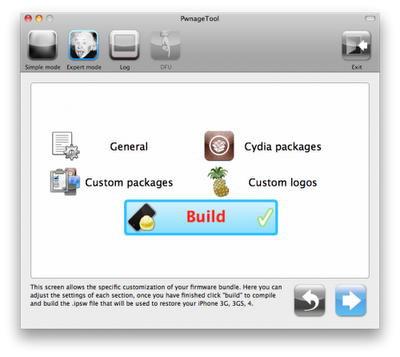
Since there has been no announcement from the Dev Team or anyone else that the 4.3.2 software is safe, we recommend to stay away. But for those of you who updated to take advantage of the FaceTime fix, or by complete accident, you’re not completely hopeless…
Earlier, Sebastien reported success in jailbreaking his iPhone 3GS with the latest version of RedSn0w. If you are looking for another option, you may want to try PwnageTool Bundles. The software package includes the latest version of PwnageTool, as well as the tethered boot app.
Only go this route if you already upgraded and don’t have an option. It is a tethered jailbreak, and those have a history of being somewhat sketchy. At any rate, RedmondPie has posted a tutorial for jailbreaking iOS 4.3.2 with PwnageTool Bundles for folks that are interested.
We should have official word on whether or not it is safe to update to 4.3.2 fairly soon. However, as Comex pointed out in an earlier retweet, it appears Apple started building iOS 4.3.2 the day i0nic’s untether was released. This could indicate that Apple fixed the untether in their “latest security updates.” We’ll keep you updated on 4.3.2 and other jailbreak news as it develops.
Have you updated to 4.3.2 and been able to jailbreak? Is the jailbreak tethered or untethered?
Upgrade to 4.3.2 all iPhones and iPods GSM (CDMA)
Apple has just released iOS 4.3.2 to iPhone 4, iPhone 3GS, iPod touch 4G, iPod touch 3G, iPad 1 and iPad 2. You can follow the below step by step guide to update your iOS device to the newly iOS 4.3.2.

Steps to Upgrade your iDevice to iOS 4.3.2
:
Step 1: Download your Firmware from the Links at the end of the post.
Step 2: Download and install iTunes 10.2.1 from Here.
Step 3: Connect your Device and Launch iTunes
Step 4: Right Click on the iPhone Icon on the left in iTunes and choose "Backup" (backup process will take place)
Step 5: After Backup your Data, Hold down Shift (Windows) / Alt (Mac) and click on Restore.
Step 6: Choose your iOS 4.3.2 firmware you already downloaded!
Now Let the iTunes do some processes then your Device will be updated as soon as iTunes finish its upgrade process.
Direct Download Links for iOS 4.3.2 / 4.2.7

Steps to Upgrade your iDevice to iOS 4.3.2
:
Step 1: Download your Firmware from the Links at the end of the post.
Step 2: Download and install iTunes 10.2.1 from Here.
Step 3: Connect your Device and Launch iTunes
Step 4: Right Click on the iPhone Icon on the left in iTunes and choose "Backup" (backup process will take place)
Step 5: After Backup your Data, Hold down Shift (Windows) / Alt (Mac) and click on Restore.
Step 6: Choose your iOS 4.3.2 firmware you already downloaded!
Now Let the iTunes do some processes then your Device will be updated as soon as iTunes finish its upgrade process.
Direct Download Links for iOS 4.3.2 / 4.2.7
Monday, April 11, 2011
Geohot and Sony Settled in PlayStation 3 Jailbreak Case
Last update regarding PS3 Jailbreak case. Sony and George Hotz (“Geohot”) today announced the settlement of the lawsuit filed by Sony against Hotz in federal court in San Francisco, California. The parties reached an agreement in principle on March 31, 2011. As part of the settlement, Hotz consented to a permanent injunction.
Both parties expressed satisfaction that litigation had been quickly resolved. “Sony is glad to put this litigation behind us,” said Riley Russell, General Counsel for SCEA. “Our motivation for bringing this litigation was to protect our intellectual property and our consumers. We believe this settlement and the permanent injunction achieve this goal.”
“It was never my intention to cause any users trouble or to make piracy easier,” said Hotz, “I’m happy to have the litigation behind me.” Hotz was not involved in the recent attacks on Sony’s internet services and websites.
In the action, SCEA accused Hotz of violating federal law by posting online information about the security system in the PlayStation 3 videogame console and software that SCEA claimed could be used to circumvent the security system in the console and allow the playing of pirated videogames. Hotz denies any wrongdoing on his part. Hotz’s motion to dismiss for lack of personal jurisdiction was still pending before the federal court in San Francisco but a preliminary injunction was issued requiring Hotz to take down the postings challenged by SCEA.
“We want our consumers to be able to enjoy our devices and products in a safe and fun environment and we want to protect the hard work of the talented engineers, artists, musicians and game designers who make PlayStation games and support the PlayStation Network,” added Russell. “We appreciate Mr. Hotz’s willingness to address the legal issues involved in this case and work with us to quickly bring this matter to an early resolution.”
Sunday, April 10, 2011
Fix iTunes Error 1013 When Updating iPhone 4 to iOS 4.2.1 or 4.3.1
If you have tried updating to the recently released iOS 4.3.1 update on iPhone 4 and encountered Error Code 1013 or Error Code 1611,then you are a not alone. This has been a common issue across all iOS devices updating to iOS 4.3.1 and Apple Support Discussion forums are full of users complaining about this issue.

This bug has apparently been reported to Apple but if you don’t fancy waiting for an official fix, you can follow this guide to try and successfully update your iOS device to 4.3.1. Before doing so, you may also like to try and restore using a different computer.
Warning Note: This will result in your iPhone 4 baseband being upgraded to the latest version.
How to Fix Error Code 1013:
Mac OS X:
Step 1. On your Mac, go to your “Applications” folder.
Step 2. Now navigate to the “Utilities” folder.
Step 3. Launch "Terminal".
Step 4. Type "sudo nano /etc/hosts" (without quotes) and hit return.
Step 5. Enter your password
Step 6. Use the down arrow key to find the “gs.apple.com” entries. Once the cursor is in front, make sure you comment out the line(s) by entering “#” in front of the text.
Step 7. Save the file by pressing CONTROL+O.
Step 8. Exit the nano editor by pressing CONTROL+X.
Step 9. Restore your iDevice.
Windows:
Step 1. Start –> Programs –> Accessories
Step 2. Run Notepad or WordPad
Step 3. Click “Open..” from File menu.
Step 4. Browse to Windows/System32/drivers/etc
Step 5. In "files of type:" select all documents
Step 6. Open "hosts"
Step 7. Delete all line that has "gs.apple.com" or something like that
Step 8. Hit Save

This bug has apparently been reported to Apple but if you don’t fancy waiting for an official fix, you can follow this guide to try and successfully update your iOS device to 4.3.1. Before doing so, you may also like to try and restore using a different computer.
Warning Note: This will result in your iPhone 4 baseband being upgraded to the latest version.
How to Fix Error Code 1013:
Mac OS X:
Step 1. On your Mac, go to your “Applications” folder.
Step 2. Now navigate to the “Utilities” folder.
Step 3. Launch "Terminal".
Step 4. Type "sudo nano /etc/hosts" (without quotes) and hit return.
Step 5. Enter your password
Step 6. Use the down arrow key to find the “gs.apple.com” entries. Once the cursor is in front, make sure you comment out the line(s) by entering “#” in front of the text.
Step 7. Save the file by pressing CONTROL+O.
Step 8. Exit the nano editor by pressing CONTROL+X.
Step 9. Restore your iDevice.
Windows:
Step 1. Start –> Programs –> Accessories
Step 2. Run Notepad or WordPad
Step 3. Click “Open..” from File menu.
Step 4. Browse to Windows/System32/drivers/etc
Step 5. In "files of type:" select all documents
Step 6. Open "hosts"
Step 7. Delete all line that has "gs.apple.com" or something like that
Step 8. Hit Save
How To Unlock iPhone 4, 3GS on iOS 4.3.1 with Ultrasn0w 1.2.1 [Guide]
iPhone Dev-Team has released ultrasn0w 1.2.1 unlock to support iOS 4.3.1 unlock on old basebands and to fix signal issues which reported by some users after jailbreaking iPhone 4, 3GS on iOS 4.3.1iPhone 3GS preparation for unlock: you have to jailbreak and update your iPhone 3GS to 6.15.00 baseband on iOS 4.1 / 4.2.1We’ve pushed out the 4.3.1 compatibility fix for ultrasn0w in Cydia — it’s now at version 1.2.1. If you’re not already at 4.3.1 and you need the unlock, please be sure you understand how to get to 4.3.1 using a custom IPSW that doesn’t update your baseband.
This isn’t a new unlock! It’s to allow those who are already unlocked to use FW 4.3.1. It also fixes the signal bar issue for those who aren’t using the unlock but retain an older baseband intentionally.
AFTER INSTALLING ULTRASN0W 1.2.1, PLEASE REBOOT YOUR iPHONE using the normal “slide to power off” swipe. T-Mobile users in the USA also should disable 3G mode in Settings->General->Network.
ONLY Supported basebands: (01.59.00 / 04.26.08 / 05.11.07 / 05.12.01 / 05.13.04 / 06.15.00)
Step 1: You have to jailbreak your iPhone 4 / 3GS on iOS 4.3.1 with preserving your old baseband,
Step 2: Once you jailbreak yoour device, you can now unlock your iPhone 4 / 3GS with Ultrasn0w 1.2.1 from Cydia. To do so, follow the steps below:
- Press to launch Cydia Installer from your SpringBoard.
- Press to select the Manage tab at the bottom of the screen.
- Press to select the Sources button.
- Now touch on Edit and then on Add. You will be prompted to enter the URL of the source. Type http://repo666.ultrasn0w.com and touch on Add Source to add this repository.
Cydia will now automatically update your sources by following a series of automated steps.
- After installation is completed. Search for “ultrasn0w 1.2.1” in Cydia and install this application. This app will automatically unlock your iPhone so that you can use it with any carrier.
Step 3: Almost done, now simply reboot your iPhone and you should have a fully unlocked iPhone 3GS / 4 on iOS 4.3.1.
Friday, April 8, 2011
iOS 4.3.1 + bb prevention + new TinyUmbrella + you
First off I want to congratulate @i0n1c on his magic. Great job bud!
One question I've been getting quite often is "Will TinyUmbrella prevent iPhone 4 baseband updates for X version?" The simple answer to this question is: Yes. TinyUmbrella will, as far as I can tell, ALWAYS prevent iPhone baseband updates for the iPhone 4 GSM. This is due to a flaw in the way Apple tried preventing unauthorized baseband installs. They introduced a baseband shsh but unwittingly (or on purpose I don't know for sure) put into place a means for us to restore a firmware and prevent the bb update by merely ignoring the bb shsh request.
Now, that said, iOS 4.3.1 seems to have some kind of incompatibilities (the only notable one was mentioned by @musclenerd warning ultrasn0w unlockers to wait until a fix is pushed for 4.3.1 problems). This is likely why those of you that updated to 4.3.1 using TinyUmbrella are seeing oddities ie. One signal bar wherever you go. Hopefully, the incompatibility can be patched in the iOS layer allowing those of us that do not rely on unlocks to keep the old baseband as we all usually prefer :)
One question I've been getting quite often is "Will TinyUmbrella prevent iPhone 4 baseband updates for X version?" The simple answer to this question is: Yes. TinyUmbrella will, as far as I can tell, ALWAYS prevent iPhone baseband updates for the iPhone 4 GSM. This is due to a flaw in the way Apple tried preventing unauthorized baseband installs. They introduced a baseband shsh but unwittingly (or on purpose I don't know for sure) put into place a means for us to restore a firmware and prevent the bb update by merely ignoring the bb shsh request.
Now, that said, iOS 4.3.1 seems to have some kind of incompatibilities (the only notable one was mentioned by @musclenerd warning ultrasn0w unlockers to wait until a fix is pushed for 4.3.1 problems). This is likely why those of you that updated to 4.3.1 using TinyUmbrella are seeing oddities ie. One signal bar wherever you go. Hopefully, the incompatibility can be patched in the iOS layer allowing those of us that do not rely on unlocks to keep the old baseband as we all usually prefer :)
Redsn0w 0.9.6rc11 Ramdisk & Freezing Errors 4.3.1 Fixed
You may be you faced some errors like freezing, uploading ramdisk or etc while jailbreaking your iPhone, iPad or iPod touch on the latest iOS 4.3.1 firmware redsn0w 0.9.6rc11 untethered jailbreak. The below embedded video will help you to fix these errors.
How to Jailbreak 4.3.1 Untethered Redsn0w 0.9.6rc9 iPhone 4, 3G /iPod Touch 4G, 3G / iPad [Guide]
iOS 4.3.1 untethered jailbreak has just been released few minutes ago for both Redsn0w 0.9.6rc9 and PwnageTool 4.3, the jailbreak support all iOS devices except iPad 2. You can follow the below guide to get untethered jailbreak for your iOS device.
NOTE: Users who rely on ultrasn0w unlock MUST stay away from Redsn0w.
 Step 1: Download iOS 4.3.1 for your device (download links at the end)
Step 1: Download iOS 4.3.1 for your device (download links at the end)
Step 2: Update/Restore to iOS 4.3.1 firmware using the IPSW file via iTunes 10.2.1.
Step 3: Start Redsn0w and point it to the official iOS 4.3.1 firmware file.

 Step 4: Now simply select “Install Cydia” and click “Next”.
Step 4: Now simply select “Install Cydia” and click “Next”.
 Step 5: Now make sure your device is both OFF and PLUGGED IN to the computer before you click “Next”.
Step 5: Now make sure your device is both OFF and PLUGGED IN to the computer before you click “Next”.
 At this stage you will be presented with a screen where you will be guided on how to enter DFU mode. Quickly hold “Power” button and then while holding the “Power” button, you will now have to hold “Home” button too. Now after few seconds release “Power” button but keep holding “Home” button until installation begins.
At this stage you will be presented with a screen where you will be guided on how to enter DFU mode. Quickly hold “Power” button and then while holding the “Power” button, you will now have to hold “Home” button too. Now after few seconds release “Power” button but keep holding “Home” button until installation begins.


 Step 6: Wait shortly. Once done, your iPhone, iPad or iPod touch will restart automatically and you will find it fully jailbroken (untethered) on the latest iOS 4.3.1 firmware.
Step 6: Wait shortly. Once done, your iPhone, iPad or iPod touch will restart automatically and you will find it fully jailbroken (untethered) on the latest iOS 4.3.1 firmware.
Download Redsn0w 0.9.6rc9 (Windows)
Download Redsn0w 0.9.6rc9 (Mac)
Download iOS 4.3.1 for all iPhone, iPod touch, iPad and Apple TV 2G
Here's the direct download links:
How to Jailbreak 4.3.1 Untethered Redsn0w 0.9.6rc9 iPhone 4, 3G /iPod Touch 4G, 3G / iPad [Guide]
iOS 4.3.1 untethered jailbreak has just been released few minutes ago for both Redsn0w 0.9.6rc9 and PwnageTool 4.3, the jailbreak support all iOS devices except iPad 2. You can follow the below guide to get untethered jailbreak for your iOS device.
NOTE: Users who rely on ultrasn0w unlock MUST stay away from Redsn0w.

Step 2: Update/Restore to iOS 4.3.1 firmware using the IPSW file via iTunes 10.2.1.
Step 3: Start Redsn0w and point it to the official iOS 4.3.1 firmware file.







Download Redsn0w 0.9.6rc9 (Windows)
Download Redsn0w 0.9.6rc9 (Mac)
Download iOS 4.3.1 for all iPhone, iPod touch, iPad and Apple TV 2G
Here's the direct download links:
- iPhone 4
- iPhone 3GS
- iPad 2
- iPad
- iPod touch 3G
- iPod touch 4G
Download iTunes 10.2.1 for Windows / Mac OS X
Subscribe to:
Posts (Atom)
Posted Threads
-
▼
2011
(503)
-
▼
April
(33)
- Turn your iDevice or other smartphones into a WiF...
- PSN Database 2.2 Million Credit Cards , Now For Sale
- HBO Go for iPhone and iPad now available
- Apple: iPad 2 launching in 13 more countries This ...
- PwnageTool Updated To Untethered Jailbreak iOS 4.3.2
- ipswDownloader New App to Download iOS Firmware IP...
- Unlock iPhone 4,3GS using Permanently IMEI unlock ...
- Ultrasn0w Fixer: Brings Ultrasn0w Compatability To...
- Sn0wbreeze Updated To v2.6 With iOS 4.3.2 Untether...
- iOS 4.2.7 Download Available for Verizon CDMA iPho...
- How to Jailbreak iOS 4.3.2 Redsn0w 0.9.6rc14 - iPh...
- How To Unlock iOS 4.3.2 On iPhone 4, iPhone 3GS Wi...
- iPhone-Dev Team Released Updated redsn0w 0.9.6 RC1...
- Apple Released iTunes 10.2.2 with Bug Fixes
- redsn0w 0.9.6rc13:Untethered iOS 4.3.2 Jailbreak R...
- With TinyUmbrella 04.32.00 Save 4.3.2 / 4.2.7 SHSH...
- [ .deb files ] Most Wanted Most Wanted .DEB FILE (...
- Jailbroken Quick Tool 1.4.1
- FREE BlackBerry Swiss Army BBSAK v1.9.11
- Redsn0w 0.9.6 Can Jailbreak iOS 4.3.2. But It’s Te...
- Jailbreak Your iPhone on 4.3.2 with PwnageTool Bun...
- Upgrade to 4.3.2 all iPhones and iPods GSM (CDMA)
- Geohot and Sony Settled in PlayStation 3 Jailbreak...
- Fix iTunes Error 1013 When Updating iPhone 4 to iO...
- How To Unlock iPhone 4, 3GS on iOS 4.3.1 with Ultr...
- iOS 4.3.1 + bb prevention + new TinyUmbrella + you
- Redsn0w 0.9.6rc11 Ramdisk & Freezing Errors 4.3.1 ...
- iPhone DevTeam Drops RedSn0w 0.9.6RC11. Added Boot...
- Sn0wbreeze 2.5.1 Available Now !
- How to Jailbreak Apple TV 2G Untethered on iOS 4.3...
- Jailbreak iOS 4.3.1 Untethered with Redsn0w 0.9.6r...
- Sn0wbreeze 2.5 Released to Jailbreak iOS 4.3.1 on ...
- iPhone Dev-Team Releases Untethered Jailbreak for ...
-
▼
April
(33)