
It’s becoming more and more apparent that AirPlay — Apple’s media streaming technology is here for the long haul.
We’ve seen numerous applications for both the iPhone, the Mac, and even Android devices that in some way or another, massage AirPlay’s functionality to meet their needs.
Throughout all of the fun, Windows has ultimately been left out; that is until now.
Developer Thomas Pleasance made sure of that fact with the recent release of his AirPlay enabled Windows Media Center Add-in…
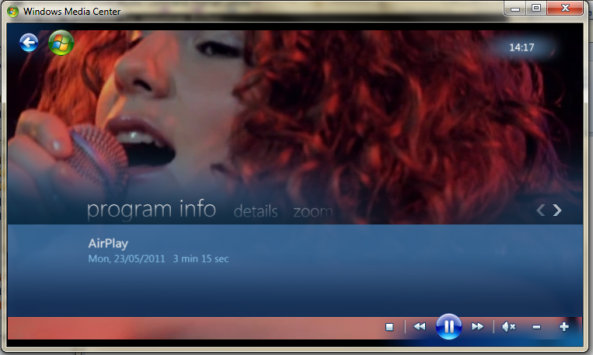
The screenshots definitely show promise, all 12 of you still running Windows Media Center in your living room should be pleased.
I tried to get this working myself, but unfortunately AirPlay doesn’t want to play nice with my Windows 7 Virtual Machine. I’m sure it would work just dandy on an actual Windows installation.
Have you tried it yet? If not, head over to Thomas’ blog and download the necessary files to get started. You will also need Bonjour installed on your machine if you have not already done so.
Thomas Pleasance
My Own Little world
AirPlay for Windows Media Center – Beta 1
Posted: May 23, 2011 | Author: Thomas Pleasance | Filed under: AirPlay, iOS, Media Center | Tags: AirPlay, Media Center | 136 Comments » I’am please to release the first beta of AirPlay For Windows Media Player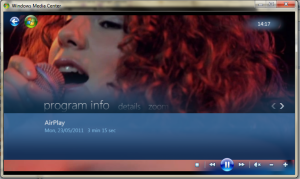
Video

Images
Download AirPlay Client for Windows Media Center: http://goo.gl/OEzNm
Or from madeformediacenter.com
You also need Bonjour installed first: http://support.apple.com/kb/DL999
First Review: thedigitallifestyle.com

No comments:
Post a Comment