These are instructions on how to dump the SHSH blobs of your current firmware even if Apple is not signing.
For instance, you can dump the SHSH of the current firmware on your device, so long as the device is susceptible to the Limera1n jailbreak (Everything but the iPad 2) Apple does not have to be signing the SHSH in order for you to dump the blob.
*Note the iPod Touch 2G and iPhone 3G will not work since they will always be jailbreakable. The iPad 2 will not work because it is not susceptible to Limera1n. A jailbreak is not needed for this.
Step OneDownload the iFaith from here.
Step TwoExtract the downloaded zip file, and double click the iFaith.exe file.
Step ThreeA disclaimer will appear. Read the notice and click ok to proceed.
Step Four
Click the Dump SHSH Blobs button
Step FiveRead the information and click Proceed when you are ready.
Finally, click the Let's Go! button to start the dumping process.
Step Six
If you are dumping an Apple TV 2, indicate it when iFaith asks you
Step SevenFollow the DFU Instructions to place your device in DFU Mode. You can find more on entering DFU mode here.
Press Power and home for 10 Seconds
Release the power button, but keep holding the Home
Once Successful, iFaith will dump the SHSH of your current firmware. It will go through each step which could take a few minutes.
Step Eight
When completed, iFaith will ask you where to locally save the SHSH.
Indicate where you want to save the SHSH file.
Step NineiFaith will notify you that the process was successful
**Thanks goes to ih8sn0w and everyone else who helped in making this tool
Tuesday, June 7, 2011
How to Dump the SHSH Blobs of Your Current Firmware Using iFaith
Subscribe to:
Post Comments (Atom)
Posted Threads
-
▼
2011
(503)
-
▼
June
(36)
- Save SHSH Blobs iPad 2 - To Keep iPad 2 Jailbreak
- Blob monster
- iOS 5 beta 2 allows recovery mode via WiFi - Wirel...
- Sn0wbreeze 2.8 Beta 3 Released To Jailbreak iOS 5 ...
- Download iOS 5 Beta 2 (dmg) files Plus TransMac
- How To Transfer Old Data And Apps From iPad 1 to i...
- iPhone 4 Unlock With GEVEY SIM Blocked By Apple In...
- Apple Released iOS 5 Beta 2, Changes And New Features
- iOS 5.2 beta 2 can be Jailbroken using existing tools
- iOS 5 Beta 2 IPSW Download - iPhone / iPod Touch /...
- New Update Tnsn0w iPhone suite 3.2
- How to Jailbreak iOS 5 Untethered - iPhone 3GS - S...
- Warning GEVEY PRO PLUS and GEVEY SUPREME is not ou...
- HOW TO: The Complete Idiots Guide To Downgrading F...
- Unlocked iPhone 4 Now Available in USA
- EasyJailbreakBatch with auto-update
- Sn0wbreeze 2.8b1 Released To Jailbreak iOS 5 Beta ...
- iPhone Backup Extractor
- Finding Your iPhone’s Unique Identifier (UDID) wit...
- How to Jailbreak iOS 5 - iPhone 4, 3GS, iPod Touch...
- TinyUmbrella 5 (Beta 1 support)
- UNLOCK iOS 5 with GEVEY SIM
- After you play with iOS 5 you can get back to last...
- Upgrade to iOS 5 - iPhone 4, 3GS, iPod touch 4G, 3...
- How to Dump the SHSH Blobs of Your Current Firmwar...
- iPhone | How to Enable iCloud Automatic Downloads ...
- iOS 5: Notification Center, iMessage, Reminders, W...
- iOS 5: Notification Center, iMessage, Reminders, W...
- iOS 5 Wireless iPhone Activation - No PC Needed
- Watch WWDC 2011 Live Streaming (Keynote Video Stream)
- iOS 5 Beta 1 IPSW Download - iPhone / iPod Touch /...
- iOS 5 beta download all links leaks before WWDC. n...
- Apple Reveals iCloud At WWDC 2011, And Its Free!
- Gevey SIM Official site Update
- iFaith
- Ebook Reader..
-
▼
June
(36)















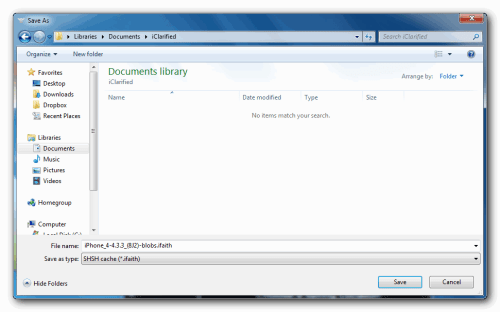

No comments:
Post a Comment