Dev-team has released Redsn0w 0.9.8b1 to jailbreak iOS 5 beta 1, here's the full step by step guide that shows you how to jailbreak iOS 5 beta 1 on iOS devices.
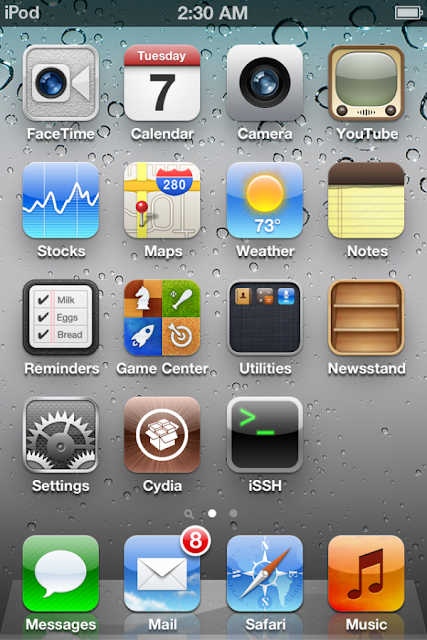
iOS jailbreak - Supported Devices :
- iPod touch 3G
- iPod touch 4G
- iPad 1
- iPhone3GS
- iPhone4 (GSM)
- iPhone4 (CDMA)
Important Note : You should read dev-team restrictions and warnings Posted Here, before you intend to jailbreak your iOS device.
Required Downloads:
- Download Redsn0w 0.9.8b1 for Mac
How to jailbreak iOS 5 - iPhone 4, 3GS, iPod touch 4G, 3G and iPad 1
Step 1: Restore to iOS 5.0 beta 1Step 2: Start Redsn0w and point it to iOS 5.0 beta1 firmware ipsw file.



Step 5: Wait until you get iOS 5.0 beta 1 jailbroken in few minutes. Congratulations.
Tethered Jailbreak : Once current Redsn0w jailbreak is still tethered jailbreak, you will be required to connect your iOS device with your computer and run Redsn0w again then choose "Just boot tethered right now".

No comments:
Post a Comment