These are instructions on how to enable iCloud Automatic Downloads for Apps, iTunes, and iBooks in iOS. You need an iTunes account to enable this new feature.
Step OnePress to launch Settings from your Springboard.
Step TwoPress to select Store from the Settings Menu.
Step ThreePress the Sign In button if you are not already Signed In.
Step FourTo enable Automatic Downloads for Apps, iTunes, or iBooks turn the respective switch to the ON position.
To enable Automatic Downloads while you are on the cellular network turn the Cellular switch to the ON position.


Now when you purchase or download a new app, song, or book the item will automatically be pushed to all your devices.



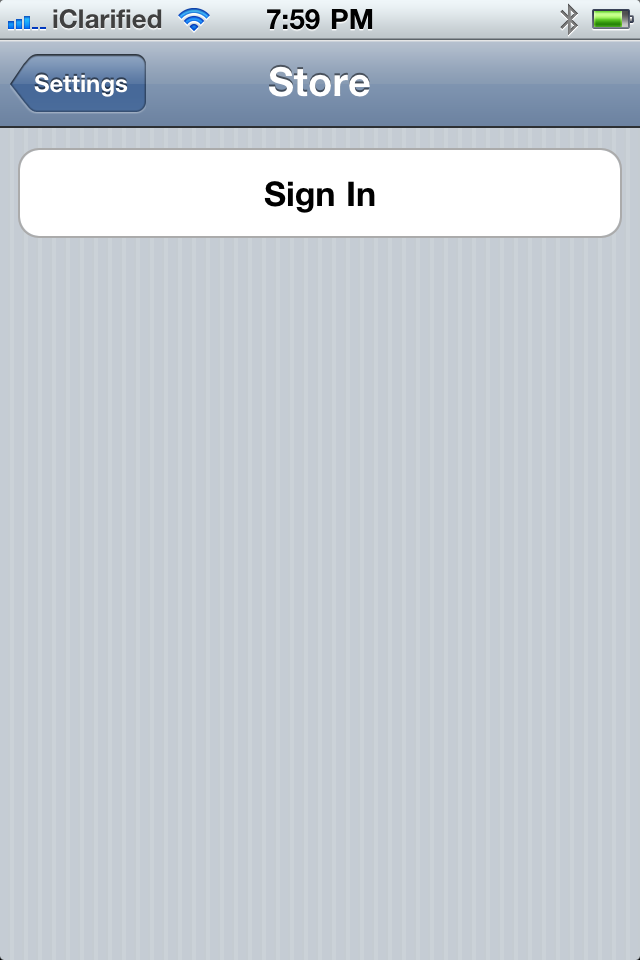
No comments:
Post a Comment