Welcome to Jailbreak’s Downloads Section. In this section you will find download links to jailbreaking tools such as PwnageTool, RedSn0w, Sn0wBreeze, GreenPois0n, Seas0nPass, JailbreakMe and more! We will also be including download links to important utilities like iFaith, TinyUmbrella and F0recast.
Note #1: Updates will be posted as new jailbreaking tools are released. Also, if a jailbreaking tool’s name is in bold it means that it’s the latest version available.
PwnageTool is a MAC OSX only jailbreaking tool that jailbreaks your iOS iDevice by creating a custom IPSW (Apple’s Firmware File); once this IPSW is created you must restore it to your iDevice through iTunes
PwnageTool 4.3.3.1 (iOS 4.3.3): Mac OS X Download
PwnageTool 4.3.3 (iOS 4.3.3): Mac OS X Download
PwnageTool 4.3.2 (iOS 4.3.2): Mac OS X Download
PwnageTool 4.3 (iOS 4.3.1): Mac OS X Download
PwnageTool 4.2 (iOS 4.2.1/4.2.6): Mac OS X Download
Sn0wBreeze is actually the Windows alternative to the PwnageTool. It functions and operates the exact same way as the PwnageTool – Sn0wBreeze jailbreaks your iOS iDevice by creating a custom IPSW (Apple’s Firmware File); once this IPSW is created you must restore it to your iDevice through iTunes.
Sn0wBreeze 2.8b8 (iOS 5 GM): Windows Download
Sn0wBreeze 2.8b7 (iOS 5 beta 7): Windows Download
Sn0wBreeze 2.8b6 (iOS 5 beta 6): Windows Download
Sn0wBreeze 2.8b5 (iOS 5 beta 5): Windows Download
Sn0wBreeze 2.8b4 (iOS 5 beta 3): Windows Download
Sn0wBreeze 2.8b3 (iOS 5 beta 2): Windows Download
Sn0wBreeze 2.7.3 (iOS 4.2.8/4.3.3): Windows Download
Sn0wBreeze 2.7.2 (iOS 4.3 Build 8F305 Apple TV 2G): Windows Download
Sn0wBreeze 2.7.1 (iOS 4.3.3/4.2.8): Windows Download
Sn0wBreeze 2.7 (iOS 4.3.3/4.2.8): Windows DownloadSn0wBreeze 2.6.1 (iOS 4.3.2): Windows Download
Sn0wBreeze 2.6 (iOS 4.3.2/4.2.7): Windows Download
Sn0wBreeze 2.5.1 (iOS 4.3.1): Windows Download
Sn0wBreeze 2.5 (iOS 4.3.1): Windows Download
Sn0wBreeze 2.2.1 (iOS 4.2.1): Windows Download
Sn0wBreeze 2.1 (iOS 3.2.2/4.1): Windows Download
Sn0wBreeze 2.0.2 (Fixes for Error 37 and hacktivation): Windows Download
Sn0wBreeze 2 (iOS 3.1.2 ): Windows Download
Sn0wBreeze 1.7: Windows Download
RedSn0w (originally named QuickPwn) was re-released during the times of the 2.x.x firmware generation, as one of the first jailbreaking tools to jailbreak the iPod Touch 2G. Maintained and created by the Dev-Team, RedSn0w has become one of the most used jailbreaking tools to jailbreak the iOS firmware.
RedSn0w 0.9.9b3: Windows Download | Mac OS X Download
RedSn0w 0.9.9b2: Windows Download | Mac OS X Download
RedSn0w 0.9.9b1: Windows Download | Mac OS X Download
RedSn0w 0.9.8b7c: Windows Download | Mac OS X Download
RedSn0w 0.9.8b7b: Windows Download | Mac OS X Download
RedSn0w 0.9.8b7: Windows Download | Mac OS X Download
RedSn0w 0.9.8b6: Windows Download | Mac OS X Download
RedSn0w 0.9.8b5: Windows Download | Mac OS X Download
RedSn0w 0.9.8b4: Windows Download | Mac OS X Download
RedSn0w 0.9.8b3: Windows Download | Mac OS X Download
RedSn0w 0.9.8b2: Windows Download | Mac OS X Download
RedSn0w 0.9.6rc19: Windows Download | Mac OS X Download
Redsn0w 0.9.6rc18: Windows Download | Mac OS X Download
GreenPois0n jailbreaking tool was first released on October 12th, 2010 and it was one of the first jailbreaking tools to jailbreak the iOS 4.1 firmware. GreenPois0n is a one click jailbreaking tool; meaning that all you need to do to jailbreak your iDevice is click a button.
GreenPois0n RC6.1: Windows Download | Mac OS X Download
GreenPois0n RC6: Windows Download | Mac OS X Download
GreenPois0n RC5b4: Windows Download | Mac OS X Download
GreenPois0n RC4: Windows Download | Mac OS X Download | Linux Download
Seas0nPass is an Apple TV 2G specific jailbreaking tool created by the FireFore development team.
Seas0nPass (Aug 19th, 2011 update): Windows Download | Mac OS X Download
JailbreakMe is a userland jailbreak. Meaning that all you need to do to jailbreak your iDevice is visit JailbreakMe.com and just like that your iDevice will be Jailbroken. This jailbreak works on all iDevices running up to the iOS 4.3.3 firmware.
JailbreakMe 3.0: Visit JailbreakMe
JailbreakMe 2.0: Visit JailbreakMe
SPIRIT IMAGE
Spirit: Windows Download | Mac OS X Download
TinyUmbrella is an SHSH saving tool that allows you to downgrade your iDevice’s firmware version to a lower version than you are currently running. This can often times be helpful in case you accidentally update to a firmware version that cannot be jailbroken; as by default Apple does not allow downgrading.
TinyUmbrella 5.00.11: Windows Download | Mac OS X Download
TinyUmbrella 5.00.10: Windows Download | Mac OS X Download
TinyUmbrella 5.00.09: Windows Download | Mac OS X Download
TinyUmbrella 5.00.08: Windows Download | Mac OS X Download
TinyUmbrella 5.00.07: Windows Download | Mac OS X Download
TinyUmbrella 5.00.06: Windows Download | Mac OS X Download
TinyUmbrella 5.00.05: Windows Download | Mac OS X Download
TinyUmbrella 5.00.04: Windows Download | Mac OS X Download
TinyUmbrella 5.00.03: Windows Download | Mac OS X Download
TinyUmbrella 5.00.02: Windows Download | Mac OS X Download
TinyUmbrella 5.00.01: Windows Download | Mac OS X Download
TinyUmbrella 5.00.00: Windows Download | Mac OS X Download
TinyUmbrella 4.33.02: Windows Download | Mac OS X Download
TinyUmbrella 4.33.01: Windows Download | Mac OS X Download
TinyUmbrella 4.33.00: Windows Download | Mac OS X Download
iFaith is an SHSH saving tool that dumps SHSH blobs directly on to your iDevice. Dumping your SHSH blobs allows you to downgrade your iDevice’s firmware version to a lower version than you are currently running. This can often times be helpful in case you accidentally update to a firmware version that cannot be jailbroken; as by default Apple does not allow downgrading.
iFaith 1.3.2: Windows Download
iFaith 1.3.1: Windows Download
iFaith 1.3: Windows Download
iFaith 1.2.1: Windows Download
iFaith 1.2: Windows Download
iFaith 1.1: Windows Download
iFaith 1.0: Windows Download
RecBoot is an application that easily kicks your iPhone, iPod Touch or iPad out of Recovery Mode and also puts your iPhone, iPod Touch or iPad into Recovery Mode.
RecBoot v2.2: Mac OS X Download
RecBoot v1.3: Windows Download | Linux Download
RecBoot v1.0.2 Mac OS X Download
F0recast is a handy tool that will tell you information about your iDevice. For example: whether or not it can be jailbroken/unlocked.
F0recast 1.3: Windows Download | Mac OS X Download
ipswDownloader allows you to easily download firmware files for your iDevice from an easy to use GUI (graphical user interface). Additionally the tool tells you whether or not the firmware you are downloading can be jailbroken or Unlocked.
ipswDownloader 0.5: Windows Download | Mac OS X Download (32 bit) | Mac OS X Download (64 bit)
iTunes 10.3.1: Windows / Mac OS X Download | Windows / Mac OS X (64-bit) Download
iTunes 10.3.0: Windows / Mac OS X Download | Windows/ Mac OS X (64-bit) Download
iTunes 10.2.2 Windows / Mac OS X Download | Windows / Mac OS X (64-bit) Download
iTunes 10.2.1 Windows / Mac OS X Download | Windows / Mac OS X (64-bit) Download
iTunes 10.2.0 Windows / Mac OS X Download | Windows / Mac OS X (64-bit) Download
1.0.0: iPhone1,1_1.0_1A543a_Restore.ipsw
1.0.1: iPhone1,1_1.0.1_1C25_Restore.ipsw
1.0.2: iPhone1,1_1.0.2_1C28_Restore.ipsw
1.1.1: iPhone1,1_1.1.1_3A109a_Restore.ipsw
1.1.2: iPhone1,1_1.1.2_3B48b_Restore.ipsw
1.1.3: iPhone1,1_1.1.3_4A93_Restore.ipsw
1.1.4: iPhone1,1_1.1.4_4A102_Restore.ipsw
2.0.0 (2G): iPhone1,1_2.0_5A347_Restore.ipsw
2.0.0 (3G): iPhone1,2_2.0_5A347_Restore.ipsw
2.0.1 (2G): iPhone1,1_2.0.1_5B108_Restore.ipsw
2.0.1 (3G): iPhone1,2_2.0.1_5B108_Restore.ipsw
2.0.2 (2G): iPhone1,1_2.0.2_5C1_Restore.ipsw
2.0.2 (3G): iPhone1,2_2.0.2_5C1_Restore.ipsw
2.1.0 (2G): iPhone1,1_2.1_5F136_Restore.ipsw
2.1.0 (3G): iPhone1,2_2.1_5F136_Restore.ipsw
2.2.0 (2G): iPhone1,1_2.2_5G77_Restore.ipsw
2.2.0 (3G): iPhone1,2_2.2_5G77_Restore.ipsw
2.2.1 (2G): iPhone1,1_2.2.1_5H1_Restore.ipsw
2.2.1 (3G): iPhone1,2_2.2.1_5H11_Restore.ipsw
3.0.0 (2G): iPhone1,1_3.0_7A341_Restore.ipsw
3.0.0 (3G): iPhone1,2_3.0_7A341_Restore.ipsw
3.0.0 (3GS): iPhone2,1_3.0_7A341_Restore.ipsw
3.0.1 (2G): iPhone1,1_3.0.1_7A400_Restore.ipsw
3.0.1 (3G): iPhone1,2_3.0.1_7A400_Restore.ipsw
3.0.1 (3GS): iPhone2,1_3.0.1_7A400_Restore.ipsw
3.1.0 (2G): iPhone1,1_3.1_7C144_Restore.ipsw
3.1.0 (3G): iPhone1,2_3.1_7C144_Restore.ipsw
3.1.0 (3GS): iPhone2,1_3.1_7C144_Restore.ipsw
3.1.2 (2G): iPhone1,1_3.1.2_7D11_Restore.ipsw
3.1.2 (3G): iPhone1,2_3.1.2_7D11_Restore.ipsw
3.1.2 (3GS): iPhone2,1_3.1.2_7D11_Restore.ipsw
3.1.3 (2G): iPhone1,1_3.1.3_7E18_Restore.ipsw
3.1.3 (3G): iPhone1,2_3.1.3_7E18_Restore.ipsw
3.1.3 (3GS): iPhone2,1_3.1.3_7E18_Restore.ipsw
4.0.0 (3G): iPhone1,2_4.0_8A293_Restore.ipsw
4.0.0 (3GS): iPhone2,1_4.0_8A293_Restore.ipsw
4.0.0 (4): iPhone3,1_4.0_8A293_Restore.ipsw
4.0.1 (3G): iPhone1,2_4.0.1_8A306_Restore.ipsw
4.0.1 (3GS): iPhone2,1_4.0.1_8A306_Restore.ipsw
4.0.1 (4): iPhone3,1_4.0.1_8A306_Restore.ipsw
4.0.2 (3G): iPhone1,2_4.0.2_8A400_Restore.ipsw
4.0.2 (3GS): iPhone2,1_4.0.2_8A400_Restore.ipsw
4.0.2 (4): iPhone3,1_4.0.2_8A400_Restore.ipsw
4.1.0 (3G): iPhone1,2_4.1_8B117_Restore.ipsw
4.1.0 (3GS): iPhone2,1_4.1_8B117_Restore.ipsw
4.1.0 (4): iPhone3,1_4.1_8B117_Restore.ipsw
4.2.1 (3G): iPhone1,2_4.2.1_8C148_Restore.ipsw
4.2.1 (3GS): iPhone2,1_4.2.1_8C148a_Restore.ipsw
4.2.1 (4): iPhone3,1_4.2.1_8C148_Restore.ipsw
4.2.6 (4 CDMA): iPhone3,3_4.2.6_8E200_Restore.ipsw
4.3.0 (3GS): iPhone2,1_4.3_8F190_Restore.ipsw
4.3.0 (4 GSM): iPhone3,1_4.3_8F190_Restore.ipsw
4.3.1 (3GS): iPhone2,1_4.3.1_8G4_Restore.ipsw
4.3.1 (4 GSM): iPhone3,1_4.3.1_8G4_Restore.ipsw
4.3.2 (3GS): iPhone2,1_4.3.2_8H7_Restore.ipsw
4.3.2 (4 GSM): iPhone3,1_4.3.2_8H7_Restore.ipsw
4.2.7 (4 CDMA): iPhone3,3_4.2.7_8E303_Restore.ipsw
4.2.8 (4 CDMA): iPhone3,3_4.2.8_8E401_Restore.ipsw
4.3.3 (3GS): iPhone2,1_4.3.3_8J2_Restore.ipsw
4.3.3 (4 GSM): iPhone3,1_4.3.3_8J2_Restore.ipsw
4.2.9 (4 CDMA): iPhone3,3_4.2.9_8E501_Restore.ipsw
4.3.4 (3GS): iPhone2,1_4.3.4_8K2_Restore.ipsw
4.3.4 (4 GSM): iPhone3,1_4.3.4_8K2_Restore.ipsw
4.2.10 (4 CDMA): iPhone3,3_4.2.10_8E600_Restore.ipsw
4.3.5 (3GS): iPhone2,1_4.3.5_8L1_Restore.ipsw
4.3.5 (4 GSM): iPhone3,1_4.3.5_8L1_Restore.ipsw
1.1: iPod1,1_1.1_3A101a_Restore.ipsw
1.1.1: iPod1,1_1.1.1_3A110a_Restore.ipsw
1.1.2: iPod1,1_1.1.2_3B48b_Restore.ipsw
1.1.3: iPod1,1_1.1.3_4A93_Restore.ipsw
1.1.4: iPod1,1_1.1.4_4A102_Restore.ipsw
1.1.5: iPod1,1_1.1.5_4B1_Restore.ipsw
2.0.0: iPod1,1_2.0_5A347_Restore.ipsw (Must purchase through iTunes)
2.0.1: iPod1,1_2.0.1_5B108_Restore.ipsw
2.2.0 (1G): iPod1,1_2.2_5G77_Restore.ipsw
2.2.0 (2G): iPod2,1_2.2_5G77a_Restore.ipsw
2.2.1 (2G): iPod2,1_2.2.1_5H11a_Restore.ipsw
3.1.2 (3G): iPod3,1_3.1.2_7D11_Restore.ipsw
3.1.3 (3G): iPod3,1_3.1.3_7E18_Restore.ipsw
4.0.0 (2G): iPod2,1_4.0_8A293_Restore.ipsw
4.0.0 (3G): iPod3,1_4.0_8A293_Restore.ipsw
4.0.2 (2G): iPod2,1_4.0.2_8A400_Restore.ipsw
4.0.2 (3G): iPod3,1_4.0.2_8A400_Restore.ipsw
4.1.0 (2G): iPod2,1_4.1_8B117_Restore.ipsw
4.1.0 (3G): iPod3,1_4.1_8B117_Restore.ipsw
4.1.0 (4G): iPod4,1_4.1_8B117_Restore.ipsw
4.2.1 (2G): iPod2,1_4.2.1_8C148_Restore.ipsw
4.2.1 (3G): iPod3,1_4.2.1_8C148_Restore.ipsw
4.2.1 (4G): iPod4,1_4.2.1_8C148_Restore.ipsw
4.3.0 (3G): iPod3,1_4.3_8F190_Restore.ipsw
4.3.0 (4G): iPod4,1_4.3_8F190_Restore.ipsw
4.3.1 (3G): iPod3,1_4.3.1_8G4_Restore.ipsw
4.3.1 (4G): iPod4,1_4.3.1_8G4_Restore.ipsw
4.3.2 (3G): iPod3,1_4.3.2_8H7_Restore.ipsw
4.3.2 (4G): iPod4,1_4.3.2_8H7_Restore.ipsw
4.3.3 (3G): iPod3,1_4.3.3_8J2_Restore.ipsw
4.3.3 (4G): iPod4,1_4.3.3_8J2_Restore.ipsw
4.3.4 (3G): iPod3,1_4.3.4_8K2_Restore.ipsw
4.3.4 (4G): iPod4,1_4.3.4_8K2_Restore.ipsw
4.3.5 (3G): iPod3,1_4.3.5_8L1_Restore.ipsw
4.3.5 (4G): iPod4,1_4.3.5_8L1_Restore.ipsw
3.2.0: iPad1,1_3.2_7B367_Restore.ipsw
3.2.1: iPad1,1_3.2.1_7B405_Restore.ipsw
3.2.2: iPad1,1_3.2.2_7B500_Restore.ipsw
4.2.1: iPad1,1_4.2.1_8C148_Restore.ipsw
4.3.0 (1): iPad1,1_4.3_8F190_Restore.ipsw
4.3.1 (iPad 1): iPad1,1_4.3.1_8G4_Restore.ipsw
4.3.1 (iPad 2 Wi-Fi): iPad2,1_4.3.1_8G4_Restore.ipsw
4.3.1 (iPad 2 GSM): iPad2,2_4.3.1_8G4_Restore.ipsw
4.3.1 (iPad 2 CDMA): iPad2,3_4.3.1_8G4_Restore.ipsw
4.3.2 (iPad 1): iPad1,1_4.3.2_8H7_Restore.ipsw
4.3.2 (iPad 2 Wi-Fi): iPad2,1_4.3.2_8H7_Restore.ipsw
4.3.2 (iPad 2 GSM): iPad2,2_4.3.2_8H7_Restore.ipsw
4.3.2 (iPad 2 CDMA): iPad2,3_4.3.2_8H8_Restore.ipsw
4.3.3 (iPad 1): iPad1,1_4.3.3_8J3_Restore.ipsw
4.3.3 (iPad 2 Wi-Fi): iPad2,1_4.3.3_8J2_Restore.ipsw
4.3.3 (iPad 2 GSM): iPad2,2_4.3.3_8J2_Restore.ipsw
4.3.3 (iPad 2 CDMA): iPad2,3_4.3.3_8J2_Restore.ipsw
4.3.4 (iPad 1): iPad1,1_4.3.4_8K2_Restore.ipsw
4.3.4 (iPad 2 Wi-Fi): iPad2,1_4.3.4_8K2_Restore.ipsw
4.3.4 (iPad 2 GSM): iPad2,2_4.3.4_8K2_Restore.ipsw
4.3.4 (iPad 2 CDMA): iPad2,3_4.3.4_8K2_Restore.ipsw
4.3.5 (iPad 1): iPad1,1_4.3.5_8L1_Restore.ipsw
4.3.5 (iPad 2 Wi-Fi): iPad2,1_4.3.5_8L1_Restore.ipsw
4.3.5 (iPad 2 GSM): iPad2,2_4.3.5_8L1_Restore.ipsw
4.3.5 (iPad 2 CDMA): iPad2,3_4.3.5_8L1_Restore.ipsw
4.1.0 (Apple TV 2G): AppleTV2,1_4.1_8M89_Restore.ipsw
4.2.0 (Apple TV 2G): AppleTV2,1_4.2_8C150_Restore.ipsw
4.2.1 (Apple TV 2G): AppleTV2,1_4.2.1_8C154_Restore.ipsw
4.3.0 (Apple TV 2G): AppleTV2,1_4.3_8F191m_Restore.ipsw
4.3.0 (Apple TV 2G – Build 8F202): AppleTV2,1_4.3_8F202_Restore.ipsw
4.3.0 (Apple TV 2G – Build 8F305): AppleTV2,1_4.3_8F305_Restore.ipsw
4.3.0 (Apple TV 2G – Build 8F455): AppleTV2,1_4.3_8F455_Restore.ipsw
Wednesday, October 5, 2011
Firmware, Jailbreak and Tools Downloads Collection
Subscribe to:
Post Comments (Atom)
Posted Threads
-
▼
2011
(503)
-
▼
October
(61)
- Reporting a lost or stolen Apple product
- How to find the serial number of all your Apple ha...
- Get Siri GUI On iPhone 4 And iPod Touch 4G
- We did it - Siri on iPod Touch 4G - Connected to A...
- Semitethered Jailbreak Update
- Get More information about your iPhone
- A Closer Look at Nokia’s Windows Phones: Lumia 800...
- iPhone 4S Jailbreak Done by iPhone Dev-Team, Relea...
- Procedure How to Install Cracked Games,Apps to you...
- How To Convert .dmg File to .ipsw File
- Download iOS 5 Custom Firmware With Semi Tethered ...
- Siri, a hacker’s accomplice?!
- Siri on an iPad?
- HOW TO: Teardown and Repair Your iPhone4S
- How to Perform a Semi Tethered Jailbreak of iOS 5
- BlackBerry , LG and Huawei Free Unlock Codes
- For those of iPhone 4S users who have a passcode e...
- HOW TO: Use Siri To Add Tasks To ‘Remember the Mil...
- Siri vs iRis [SassiBoB Review]
- Redsn0w 0.9.9b6 fixes Location Services issue for ...
- How To Use Gevey SIM / Ultrasnow 1.2.4 on IOS 5 An...
- Download siri for your i-device
- Downgrade iOS 5 GM To iOS 4.3.5 On iPhone, iPad, i...
- How To: Downgrade From iOS 5 Beta To iOS 4.3.5 Wit...
- iPhone 4S vs iPhone 4 Speed Test Comparison [Video]
- How to Downgrade iOS 5 Back to iOS 4.3.3
- IOS 5 Custom iPhone Firmware (Activated) Jailbreaked
- Safe -- The Complete Guide to Updating to iOS 5
- untethered ios 5.0 jailbreak (SCAM) and warning
- Inst. Unlock iPhone 4 iOS 5 Gevey SIM
- GUIDE HOW TO INSTALL UltraSn0w 1.2.4 iPhone 4, iPh...
- Downgrade Blocked Starting From iOS 5
- All You Need To Know About iPhone 4 and iPhone 3GS...
- Jailbreak iOS 5 On iPhone 4, 3GS, iPod Touch 4G An...
- How To Preserve Baseband And Jailbreak iOS 5 Using...
- Jailbreak Unthreated IOS 5 on Iphone 3GS oldbootro...
- iOS5 and GEVEY SIM Unlock
- redsn0w 0.9.9b5 Released By Dev Team
- Fix Error 3200 iOS 5 Updating In iTunes
- Redsn0w 0.9.9b5 Will Preserve Baseband - iOS 5 (Of...
- IOS 5 [Direct Download Links]
- iTunes 10.5 Releases by Apple
- How to Fix Installous API Error [Video]
- Compare iPhone Models
- Spec Wars: iPhone 4S vs. Samsung Galaxy S II vs. B...
- Apple to offer unlocked GSM iPhone 4S starting in ...
- Redsn0w 0.9.9b4 update
- Notcon releases TinyUmbrella to Support 5.0b7 and GM
- Reactions to Steve Jobs’ Death: Barack Obama, Eric...
- Firmware, Jailbreak and Tools Downloads Collection
- Firmware, Jailbreak and Tools Downloads Collection
- Phone 4S vs. iPhone 4 [Chart]
- Download iOS 5 GM ipsw firmware [Direct Links]
- Jailbreak iOS 5 GM On iPhone, iPod Touch And iPad ...
- Redsn0w 0.9.9b2 releases by Dev-Team
- Working live feed 24/7 iPhone 5 event
- Here’s How To Try Windows 8 Metro UI On Your iPad ...
- Apple iPhone 5 Announcement Live Blog
- Apple Cheap iPhone 4 Leaked In Brazil
- How to make your Apple iDevices 4 micro SIM
- Apple Puts The Final Touches on Lion 10.7.2 Update...
-
▼
October
(61)


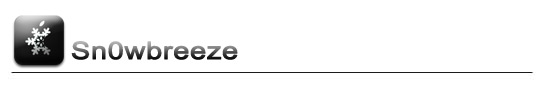
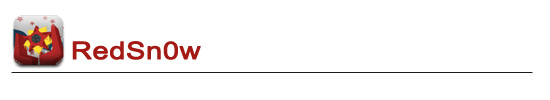




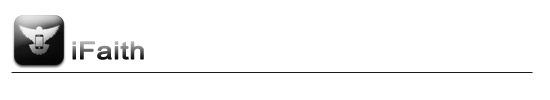
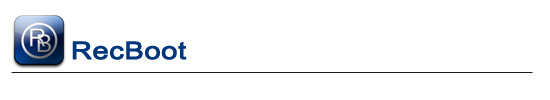
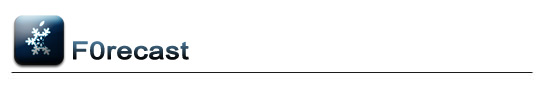
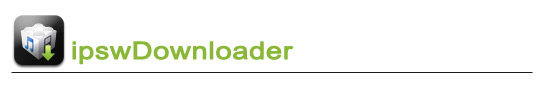
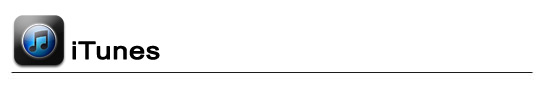




No comments:
Post a Comment