With a lot of people running the iOS 5 beta series firmware, I am sure downgrading back down to the official iOS 4.3.5 firmware has crossed your mind. If this sounds like you, you will be glad to know that the process of downgrading back to the iOS 4.3.5 firmware is extremely simple. It does not involve changing your hosts file or using the application TinyUmbrella and it doesn’t require you to have saved SHSH blobs. This is because the iOS 4.3.5 firmware is the latest official firmware available.
Note: The iOS 4.3.5 firmware can be Jailbroken but it is a tethered Jailbreak. Follow our step-by-step guides in our
How To Jailbreak section.
You can follow the straightforward guide below for downgrading your iPhone, iPod Touch or iPad running the iOS 5 Beta 1, iOS 5 Beta 2, iOS 5 Beta 3, iOS 5 Beta 4, iOS 5 Beta 5, iOS 5 Beta 6 or iOS 5 Beta 7 firmware to the iOS 4.3.5 firmware.
Downgrading From iOS 5 Beta 1 – 7 To iOS 4.3.5
Step 1) - The first thing you are going to need to do is ensure you are running the latest development version of iTunes on your computer (which will be iTunes 10.5 beta 7). You can download iTunes 10.5 beta 7 for Windows and Mac OS X from the Apple Dev Center.
Step 2) – Once you have ensured you are running the latest version of iTunes on your computer you will need to make sure you have access to the iOS 4.3.5 firmware. If you need to download this firmware file you can go to the iJailbreak Downloads Section.
Step 3) – Now comes the hardest part; You must put your iPhone, iPod Touch or iPad into DFU mode. This is done by doing the following:
If you enter DFU mode correctly iTunes will open telling you that that you must restore your iPhone, iPod Touch or iPad.
- Turn your iPhone, iPod Touch or iPad off.
- Hold the Power and Home Button for exactly 10 seconds.
- Once you Hold the Power and Home Button for 10 seconds release the Power Button and continue holding the Home Button for up to 30 seconds
Step 4) - With iTunes open press Shift+Restore (Windows) or Option+Restore (Mac) and select the iOS 4.3.5 firmware file. Upon doing this your iPhone, iPod Touch or iPad will begin restoring itself to the iOS 4.3.5 firmware without any problems as the iOS 4.3.5 firmware is the latest official firmware.
For more downgrading guides visit our How To Downgrade section. Let us know if you had any problems in the comments section below…
Saturday, October 15, 2011
How To: Downgrade From iOS 5 Beta To iOS 4.3.5 Without Saved SHSH Blobs
Subscribe to:
Post Comments (Atom)
Posted Threads
-
▼
2011
(503)
-
▼
October
(61)
- Reporting a lost or stolen Apple product
- How to find the serial number of all your Apple ha...
- Get Siri GUI On iPhone 4 And iPod Touch 4G
- We did it - Siri on iPod Touch 4G - Connected to A...
- Semitethered Jailbreak Update
- Get More information about your iPhone
- A Closer Look at Nokia’s Windows Phones: Lumia 800...
- iPhone 4S Jailbreak Done by iPhone Dev-Team, Relea...
- Procedure How to Install Cracked Games,Apps to you...
- How To Convert .dmg File to .ipsw File
- Download iOS 5 Custom Firmware With Semi Tethered ...
- Siri, a hacker’s accomplice?!
- Siri on an iPad?
- HOW TO: Teardown and Repair Your iPhone4S
- How to Perform a Semi Tethered Jailbreak of iOS 5
- BlackBerry , LG and Huawei Free Unlock Codes
- For those of iPhone 4S users who have a passcode e...
- HOW TO: Use Siri To Add Tasks To ‘Remember the Mil...
- Siri vs iRis [SassiBoB Review]
- Redsn0w 0.9.9b6 fixes Location Services issue for ...
- How To Use Gevey SIM / Ultrasnow 1.2.4 on IOS 5 An...
- Download siri for your i-device
- Downgrade iOS 5 GM To iOS 4.3.5 On iPhone, iPad, i...
- How To: Downgrade From iOS 5 Beta To iOS 4.3.5 Wit...
- iPhone 4S vs iPhone 4 Speed Test Comparison [Video]
- How to Downgrade iOS 5 Back to iOS 4.3.3
- IOS 5 Custom iPhone Firmware (Activated) Jailbreaked
- Safe -- The Complete Guide to Updating to iOS 5
- untethered ios 5.0 jailbreak (SCAM) and warning
- Inst. Unlock iPhone 4 iOS 5 Gevey SIM
- GUIDE HOW TO INSTALL UltraSn0w 1.2.4 iPhone 4, iPh...
- Downgrade Blocked Starting From iOS 5
- All You Need To Know About iPhone 4 and iPhone 3GS...
- Jailbreak iOS 5 On iPhone 4, 3GS, iPod Touch 4G An...
- How To Preserve Baseband And Jailbreak iOS 5 Using...
- Jailbreak Unthreated IOS 5 on Iphone 3GS oldbootro...
- iOS5 and GEVEY SIM Unlock
- redsn0w 0.9.9b5 Released By Dev Team
- Fix Error 3200 iOS 5 Updating In iTunes
- Redsn0w 0.9.9b5 Will Preserve Baseband - iOS 5 (Of...
- IOS 5 [Direct Download Links]
- iTunes 10.5 Releases by Apple
- How to Fix Installous API Error [Video]
- Compare iPhone Models
- Spec Wars: iPhone 4S vs. Samsung Galaxy S II vs. B...
- Apple to offer unlocked GSM iPhone 4S starting in ...
- Redsn0w 0.9.9b4 update
- Notcon releases TinyUmbrella to Support 5.0b7 and GM
- Reactions to Steve Jobs’ Death: Barack Obama, Eric...
- Firmware, Jailbreak and Tools Downloads Collection
- Firmware, Jailbreak and Tools Downloads Collection
- Phone 4S vs. iPhone 4 [Chart]
- Download iOS 5 GM ipsw firmware [Direct Links]
- Jailbreak iOS 5 GM On iPhone, iPod Touch And iPad ...
- Redsn0w 0.9.9b2 releases by Dev-Team
- Working live feed 24/7 iPhone 5 event
- Here’s How To Try Windows 8 Metro UI On Your iPad ...
- Apple iPhone 5 Announcement Live Blog
- Apple Cheap iPhone 4 Leaked In Brazil
- How to make your Apple iDevices 4 micro SIM
- Apple Puts The Final Touches on Lion 10.7.2 Update...
-
▼
October
(61)

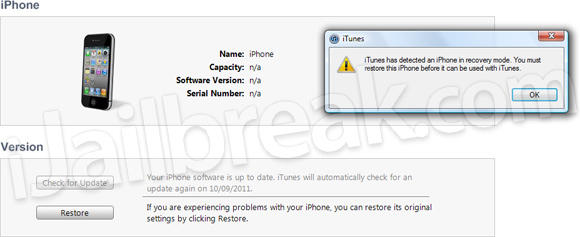
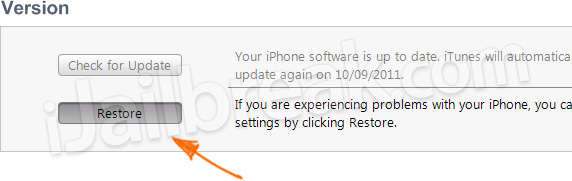
No comments:
Post a Comment