New Features :
Multitasking on iPad
iOS 4.2 brings multitasking from iPhone and iPod touch to iPad. So you can be more productive as you work, have more fun as you play, or do a little of both. Everything happens smoothly and efficiently — without slowing down the performance of the foreground app or draining the battery unnecessarily.2
Folders on iPad
Now your iPad has more room for more apps. Move apps into folders with drag-and-drop simplicity to declutter your Home screens and keep your apps organized for fast access to your favorites.
AirPrint
AirPrint makes it simple to print email, photos, web pages, and documents right from your iPhone, iPad, or iPod touch. A few taps is all it takes to go from viewing it onscreen to holding a printed copy. There’s no software to download, no drivers to install, and no cables to connect.
AirPlay
AirPlay lets you stream digital media wirelessly from your iPhone, iPad, and iPod touch to your Apple TV and AirPlay-enabled speakers. So you can watch movies and photos on your widescreen TV and play music through the best speakers in the house.
Find My iPhone, iPad, or iPod touch.
Find My iPhone, iPad, or iPod touch — the MobileMe feature that helps you locate your missing device and protect its data — is now free on any iPhone 4, iPad, or fourth-generation iPod touch running iOS 4.2.3 Once you set it up, you can find your lost device on a map, display a message on its screen, remotely set a passcode lock, and initiate a remote wipe to delete your data. And if you eventually find your iPhone, iPad, or iPod touch, you can restore everything from your last backup.
More features available in iOS 4.2
Game Center
Be more social with your gaming. Find friends or use auto-match to play multiplayer games against new opponents. Track achievements and compare high scores.
iTunes TV show rentals
Rent TV shows commercial free in HD for just 99¢ an episode and start watching them in minutes.
Even better Mail
See messages from all your accounts in a unified inbox, organize messages by threads, and open attachments in third-party apps.
Find text on web pages
In Safari, you can do a quick text search to find and highlight specific words and phrases on even the longest web pages.
Notes with fonts
Customize your notes using different fonts — Marker Felt, Helvetica, and Chalkboard.
Reply to calendar invitations
Reply to event invitations from friends using calendar services like Yahoo!, Google, and Microsoft Exchange — right from the built-in Calendar app.
Keyboard and dictionary enhancements
iOS 4.2 includes support for over 50 languages and dialects, with more than 30 new international keyboards and dictionaries for iPad.
Accessibility enhancements
Control VoiceOver using a wireless keyboard. Output in braille to over 30 supported wireless Bluetooth refreshable braille displays in more than 25 languages.
Enhanced enterprise support
Businesses can take advantage of stronger security features, new device management capabilities, and improved enterprise integration.
Messaging with text tones
Know who’s texting without looking at your screen. Choose from 17 new alerts and assign custom tones for people in your contact list.
iPhone only.
Download iOS 4.2. iPhone , iPod Touch , iPad [Direct Links]
More infromation ALL Downloads and information click here.
Go get it! Available through iTunes. Apple has just released iOS 4.2 for iPhone, iPod touch and iPad.
The update brings lots of new features as AirPlay, new Multitasking animation for iPad, new Youtube upload options, new iTunes icon, new SMS ringtones, and some bug fixes & improvements.
To update to iOS 4.2, all you need to do is to connect your iPhone or iPod touch with your computer via USB and start iTunes. You should now see a message as shown below. Simply click on “Download and Install” button to get on to the new firmware. You can also take a look on my previous post for complete feature guide to Apple’s iOS 4.2 update.
Direct download links for iOS 4.2/4.2.1 (Official):
iOS 4.2 is compatible with these devices:



- iPhone 3G
- iPhone 3GS
- iPhone 4
- iPod touch 2nd generation
- iPod touch 3rd generation
- iPod touch 4th generation
- iPad
Apples all official downloads and tools http://support.apple.com/downloads/
 Keep posted in the GUAR FORUM Blogs, where you get the 1st. and true source of all iPhone, iPad and iPods updates. Do not forget to book mark this Blog.. Join GUAR FORUM
Keep posted in the GUAR FORUM Blogs, where you get the 1st. and true source of all iPhone, iPad and iPods updates. Do not forget to book mark this Blog.. Join GUAR FORUM

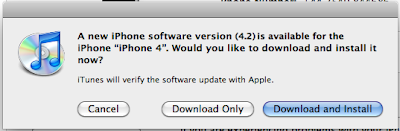

No comments:
Post a Comment