Usually, Cydia does this automatically for you, but to be on the safe side, you can always run TinyUmbrella, which is what I just did. Here is how to use TinyUmbrella to save your SHSH blobs…
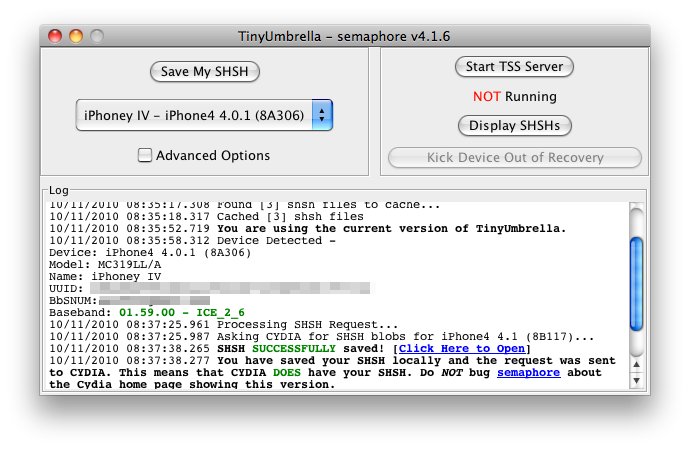
Step 2: Launch TinyUmbrella and plug your iPhone in. TinyUmbrella will figure out automatically what iPhone and iOS you’re on.
Step 3: Click “Save My SHSH”.
Step 4: Done! Just like the image above, you should get a message saying your SHSH blobs were successfully saved both locally and on Saurik’s servers.
If you ever accidentally upgrade to a newer iOS, you’ll now be able to downgrade back to iOS 4.1.

No comments:
Post a Comment