STEP 1: From the iPad home screen select Settings -> Safari
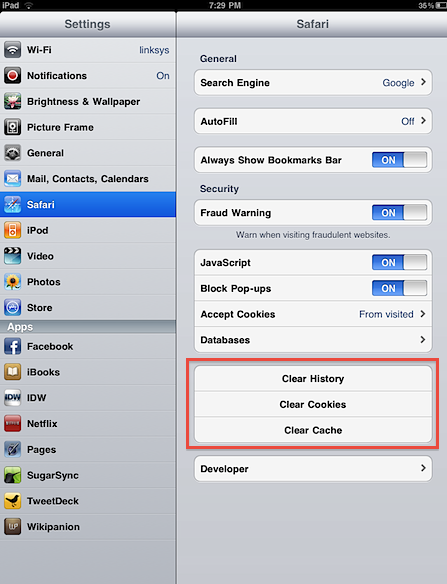
STEP 2: Now you have to click on either “Clear Cookies”, “Clear Cache” or “Clear History” in order to clear Cookies, Cache or History.
For who don't know, history is a list of websites and keywords those are used in search engines. Cache are the temporary files those are downloaded through the Internet browser.

No comments:
Post a Comment